Force-closing apps on Apple Vision Pro is not intuitive. There’s no list of running apps like you see on your iPhone when you swipe up from the bottom of the screen and pause halfway. There’s no Activity Monitor as you have on Mac. In fact, it’s not easy to see which apps are actually fully close and which are just hidden.
When you select the “Close” button to the left of the Window Bar, it doesn’t really fully close the App. It’s more like closing the last window on a Mac—if your Vision Pro had a Dock, you’d see a white dot underneath the app icon. Closing an app in this way is a lot like just returning to your home screen on an iPhone.
You can also pinch and hold on this close button, where you’ll get the option to Close the app (again, not really) or close all the other apps.
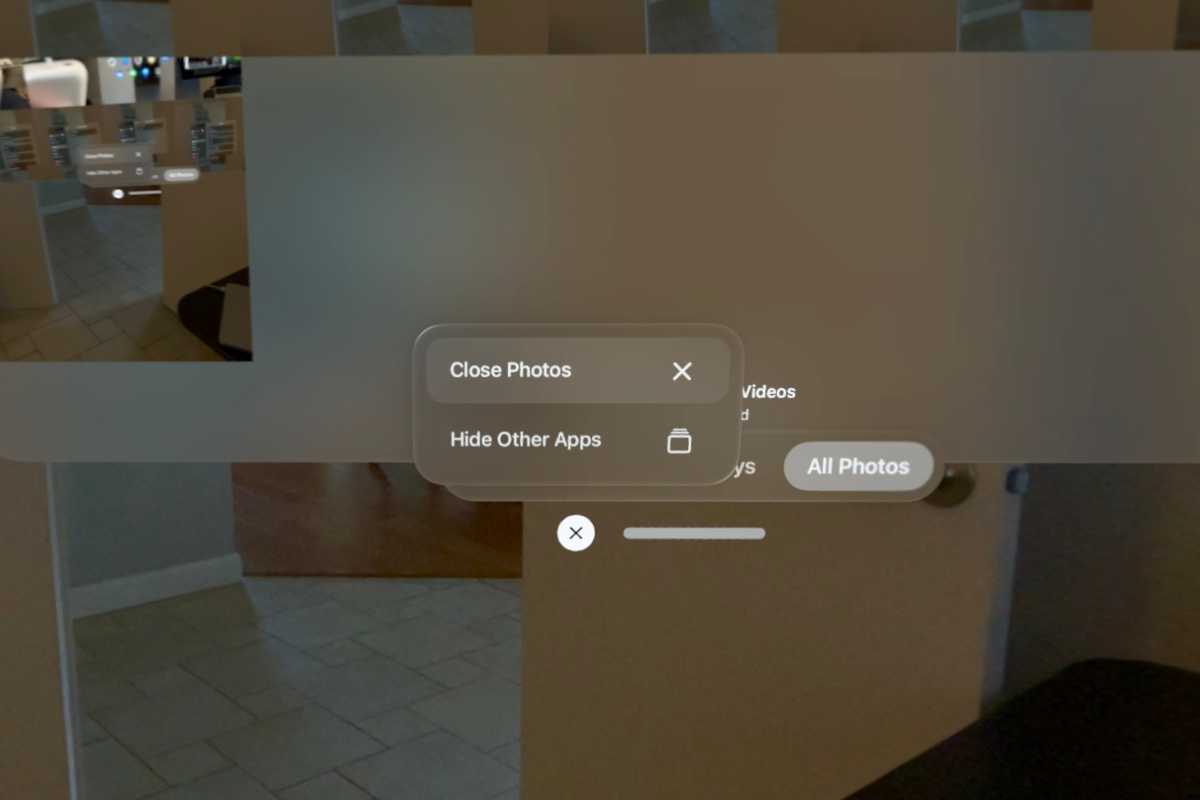
Foundry
If you want to completely close an app, you’ll have to use the Force Quit menu.
Press both the Top Button and Digital Crown at the same time and hold them down for a couple seconds. This should bring up the Force Quit Applications menu with a list of running apps. Odds are, there are apps on that lists that you weren’t even aware were running.
You can select only one app at a time and then select Force Quit to fully close out the app.
Source link